Outlook prompting for password
Just a bunch of quick notes on when Outlook keeps prompting for passwords. I’ll update it next time I have to troubleshoot this issue, this is what I could remember off the top of my head.
- Clear passwords from Credential Manager
- Run Office updates
- If MFA is enabled, create an app password
- HKEY_CURRENT_USER\Software\Microsoft\Office\16.0\Common\Identity:”EnableADAL”=dword:00000000
- If it’s not there, create it and set it to 0
- If it’s already there and a 0, change it to a 1

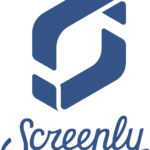 Previous Post
Previous Post Next Post
Next Post